Introduction to cPanel File Manager #
Introduction to cPanel File Manager cPanel is a widely-used control panel that simplifies managing your web hosting backend operations. This intuitive control panel comes pre-configured with Linux Premium Web Hosting, WordPress Hosting, Cloud Hosting, Reseller Hosting, and Master Reseller Hosting plans. One of its key features is the File Manager, which allows you to easily access, view, modify, add, or delete files from your web hosting account. In this tutorial, we will explore more about cPanel File Manager and its importance.
Highlights of the cPanel File Manager #
1. Introduction to cPanel File Manager Simple File Navigation #
The cPanel File Manager offers an easy-to-use interface for browsing and handling website files. Users can effortlessly access directories, and upload, edit, or delete files in just a few clicks. It simplifies web content management without requiring advanced technical expertise.
2. Uploading and Downloading Files #
The File Manager facilitates the seamless uploading and downloading of files to and from your web hosting server. This feature includes drag-and-drop functionality, empowering users to efficiently transfer multiple files at once, thereby ensuring straightforward updates and backups.
3. Tools for Editing Files #
4. Permissions for Files and Directories #
Properly managing file permissions is essential for website security. With the cPanel File Manager, you can directly set or change permissions for files and directories. This tool ensures that sensitive files remain secure while granting access to necessary resources.
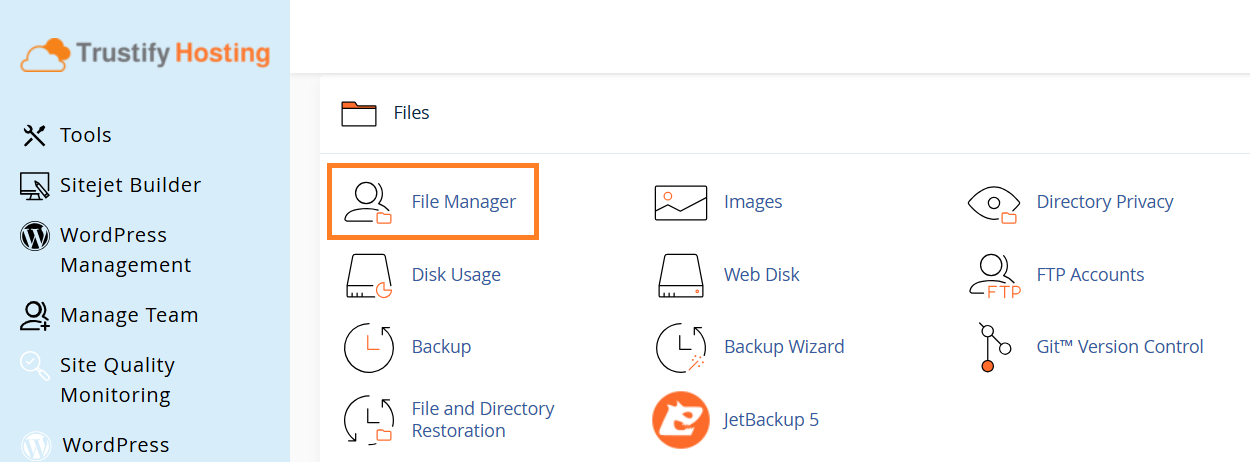
Benefits of Using cPanel File Manager #
1. User-Friendly Interface Introduction to cPanel File Manager #
The cPanel File Manager provides a user-friendly interface that makes file management straightforward. Without requiring technical expertise, users can effortlessly upload, edit, and organize files and directories using a simple point-and-click system.
2. Fast File Access #
Users can swiftly access and manage website files directly from their browser, eliminating the need for third-party FTP clients and offering fast, efficient file management from any location with internet access.
3. Modify Files Anytime, Anywhere #
The integrated file editor allows you to quickly edit your files without first downloading them. This tool is particularly handy for making immediate changes to code or text files directly on the server.
4. Effective File Organization #
cPanel File Manager offers advanced features like compression, extraction, and permission settings. These tools enable users to efficiently organize, secure, and manage files, ensuring optimal website performance and security.



